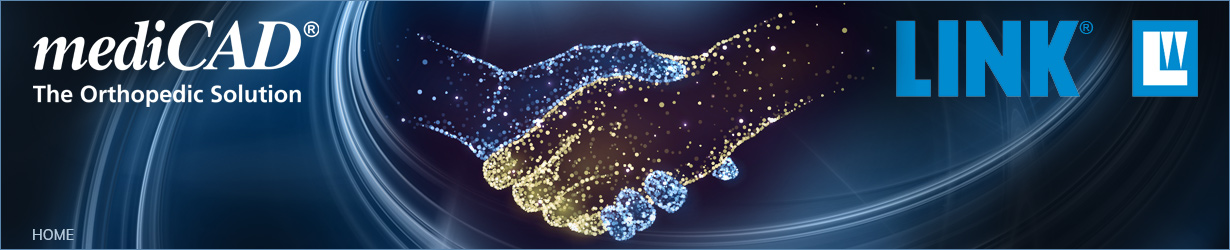We are pleased to announce the possibility to run mediCAD® software on macOS.
As mediCAD® has been designed for Windows machines, it is necessary to run a Virtual Machine called Parallels on an Apple device. As mediCAD® stands for a user-friendly software, it is a matter of course to explain the system requirements and installation steps as easy and comfortable as possible. Please find all detailed information in the documents below.
☞System requirements

| |
System Requirements - macOS with Parallels and mediCAD® |
| Installation Guide - mediCAD® Classic 6.x | |
| Installation Guide - mediCAD® 3D | |
| ± | Image Requirements and Scaling |
| ⊥ | Quick Guide |